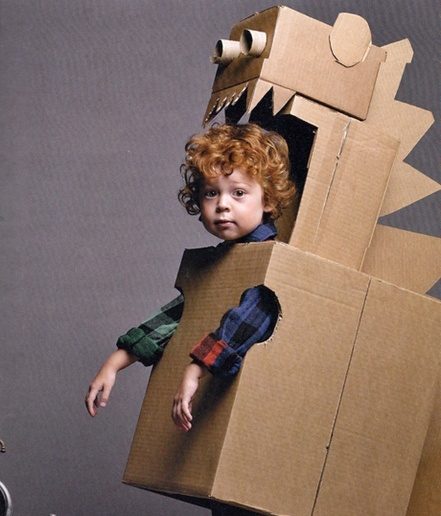We all know computer skills are important in today’s world – both in the classroom and beyond! Here are our tips for helping your kids get comfortable with Microsoft Office.
First things first – get the software! If you have a Windows PC, it’s likely a trial version (or even a complete package) is already installed. If you can’t find it or you have a different device (like a Mac), not to worry! Microsoft Office 365 Education is free for students. Generally all you need is a valid school email address, but there are other ways to verify. For more information about how to get Office 365 at no cost to you, check out Microsoft’s official site.
It’s also important to note that while Microsoft Office’s suite includes several pieces of software, the large majority of students will likely end up using only three:
- Microsoft Word (for essays and written assignments, as early as 4th-5th grade)
- Microsoft PowerPoint (for slideshows and presentations, 6th grade and beyond)
- Microsoft Excel (for math and science, mostly high school)
By far, Microsoft Word will be the most used piece of software as students should expect to do some form of word processing through college (and likely well into their careers afterwards).
Tutor Doctor Tip: In recent years Google Docs, Slides, and Sheets (the equivalent of the Microsoft products listed above) have become increasingly popular. Since Google’s apps exist on the cloud, they’re great for group projects and collaborative efforts. They’re also completely free! Some teachers will still require a .docx file (Word document), but there’s nothing wrong with using Google’s apps. All the information below applies to both Google’s and Microsoft’s offerings!
Once the software is installed on your device, it’s time to start learning! We recommend three different options for teaching kids to use Office:
1. Experiment. Sometimes the best way to learn is just to play around with the software until it starts to click (no pun intended!). There’s really nothing to lose by tapping buttons and testing out functions, so a great way to get started is to try teaching yourself. Over the years, developers have done a fantastic job of making word processing software more accessible and fairly intuitive to navigate. Experimenting with the software is an excellent way to familiarize yourself with these tools!
2. Instructional videos. There’s tons of great free content on YouTube that can help students of all ages learn how to use Microsoft Office. For instance, here’s a great video from Teacher’s Tech that outlines all the beginner functions of Microsoft Word! A simple search will return plenty of great results for various tutorials and lessons.
3. Paid courses. We left this last as it’s the only option that isn’t free – that said, there are many excellent online courses specifically meant for kids. One example is TechnoKids, which offers computer lessons for specific software based on age group. We especially like the fact that their word processing course includes both Google Docs and Word 365 examples! Online courses can be a fantastic resource for many students wanting to learn all the ins-and-outs of these programs and apps. If your child learns better in a one on one environment, you might also consider hiring a tutor to help. Tutors work with students of all ages to develop computer literacy and skills, and often learning to use software like Microsoft Office only takes a few sessions.