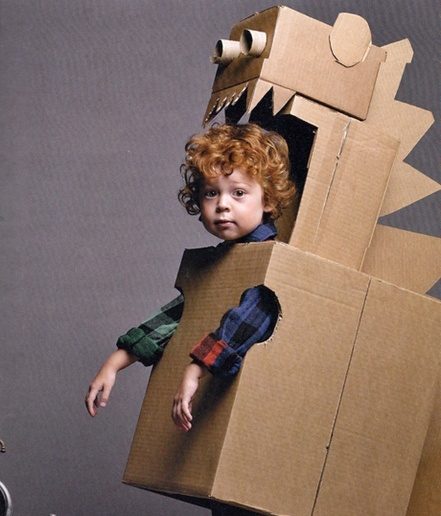Although tablets are all the rage and your budding genius may be demanding one for their next birthday, you may want to weigh the advantages and disadvantages before taking the plunge. If you want to know which device is best for your student, the answer is dependent on what they will be using it for.
Tablets
Pros:These puppies are great for researching online, enjoying music, browsing social media sites, emailing and playing games. When reading digital magazines and books, their light weight and small size are assets. They turn on instantly (no lengthy boots) and have a much longer battery life than a laptop.
Tablets are small and light which makes them portable and easy to stick in a purse or backpack. Longer battery life means your child won’t have to work near a power outlet or carry the power cable with them.
Cons:No keyboard makes it more difficult to do homework tasks on the run. Some tablets do come with keyboards, but these are tiny and difficult to type on. Data input is slower and, although apps are plentiful, they are still not able to compete with the complexity and ease-of-use that are on offer with office programs and graphics software. The word processing and video editing abilities of a laptop are better than those of the tablet.
Tablets are less robust than laptops and may not be suitable for younger students. There is a greater potential for screen damage on a tablet. Protective cases made especially for tablets will minimize the risk of damage.
Laptops
Pros:If you are using your device to get some serious work done, then laptops are the way to go. Typing is easier, the screens are bigger and window options make it easier to multi-task and switch between applications.
Laptops are more robust than tablets and their tougher exteriors offer some protection against the inherent ware and tear that is associated with life in a student’s backpack.
Cons:Laptops are heavier and you need to carry your power cord with you too if the time it will take you to complete tasks exceeds battery life. You will need to work in areas where you have access to a power outlet.
If constant web interaction, connectivity to social media and email are the focus of your student, then a tablet is the way to go. Superior gaming options also make tablets a more recreational choice. If your student wants to do some serious work, then laptops are the most viable option. Laptops are less portable, but also allow you to alter the hardware to suit your student’s changing needs. Although tablets are the more fashionable accessory, think carefully before investing. Tablets are also more temporary than laptops as a fast-paced technology environment quickly renders them obsolete.